Best Google Analytics (GA4) Integration with WordPress and WooCommerce
Google Analytics (GA) is undoubtedly the most popular platform for analyzing activity on websites and e-commerce. With its comprehensive statistics, metrics, and key performance indicators (KPIs), the world’s largest e-commerce stores can monitor and analyze their actions in real-time. Whether you run a large WooCommerce platform or start selling handmade mugs, WooCommerce and Google Analytics should be the central system for your online business. Proper configuration of analytical systems is crucial.
While there are numerous plugins available on the market to integrate Google Analytics with WordPress and WooCommerce, many of them are not tailored to handle WooCommerce data. For a growing online store, half measures are not sufficient! You need a complete plugin that provides you with everything you need to accurately monitor activities on your e-commerce site, from basic analysis to advanced cart and order analysis.
Introducing an easy way to integrate WooCommerce with the versatile Google Analytics tool using a single plugin. With it, you can easily track events such as adding to cart, purchase, product view, category view, email submission, purchase value, and much more. With just a few clicks, you can integrate Analytics with Google AdWords, tracking the progress of your marketing campaign.
GA4 (Google Analytics 4) in WooCommerce GA4 is the latest version of Google Analytics introduced in October 2020. GA4 brings many new features and improvements compared to previous versions such as Universal Analytics (UA).
The key features of GA4 are:
Unified measurement: GA4 combines data from websites and mobile apps, allowing for a better understanding of user behavior across different platforms. Focus on events: GA4 focuses on tracking events and their parameters, enabling more flexible and accurate measurement of user interactions. Automatic tracking of certain events: GA4 automatically tracks certain events like button clicks, scrolling, or video views. Improved reporting: GA4 offers enhanced reports with breakdowns by different demographics, user behavior, and other metrics, providing better audience understanding. Integration with Google Ads: GA4 offers deeper integration with Google Ads, enabling more effective advertising campaigns. Artificial intelligence: GA4 utilizes AI models to predict and identify trends and assist in data analysis. User privacy protection: GA4 better handles privacy issues such as cookie restrictions and increasing regulatory requirements, offering tools to maintain user anonymity and manage data. Using the Google Analytics PRO plugin with excellent WooCommerce support The Google Analytics PRO plugin is the perfect solution for those looking to integrate advanced Google Analytics features such as Enhanced eCommerce, dynamic remarketing, and cart action analysis with WordPress and WooCommerce. The plugin enables advanced eCommerce event tracking, monitoring customer behavior during purchases, analyzing cart actions, and tracking User IDs for even more effective reporting.
Screenshots of WooCommerce Google Analytics 4 statistics Why use Google Analytics Pro (GA4) in WooCommerce Track website traffic, analyze data such as page views or customer sessions. Easily exclude administrators and store managers from the statistics. Understand the complete customer journey from entry to payment completion. Discover customer changes in the cart, such as adding coupons or changing products, etc. Learn about user habits such as login/logout, leaving comments or reviews. Determine cart abandonment rates. Track payment methods to know which payment gateway customers prefer. How to configure the WooCommerce Analytics PRO plugin? After installing the plugin, the following settings are available in the user panel:
Enable Google Analytics tracking. Automatic connection and configuration of the Analytics account. Track administrators – Enable if you don’t want administrators of the store to be visible in the statistics. Enhanced tracking – Additional options such as Enhanced Link Attribution, Anonymize IP address, and Track User IDs. Track product views – Specify from which moment product views should be tracked: product page or archives as well.
WooCommerce Google Analytics PRO plugin panel The WooCommerce Google Analytics Pro plugin is an extension for WooCommerce-based online stores that allows easy integration of the store with the Google Analytics service. With this plugin, you can track and analyze data related to traffic and user behavior on your online store, allowing for a better understanding of customer needs and preferences.
The plugin allows tracking of sales and conversions data, such as order quantity and cart value, and enables advanced customer segmentation. You can also track product-related data, such as the most frequently purchased products or products with the highest margin.
This plugin is useful for those looking to better understand their customers and tailor their offerings to their needs, as well as for those looking to improve the performance of their online store through better data management. Integration with the Google Analytics service also allows for easy and fast processing of large amounts of data, enabling better analysis and more informed business decisions.
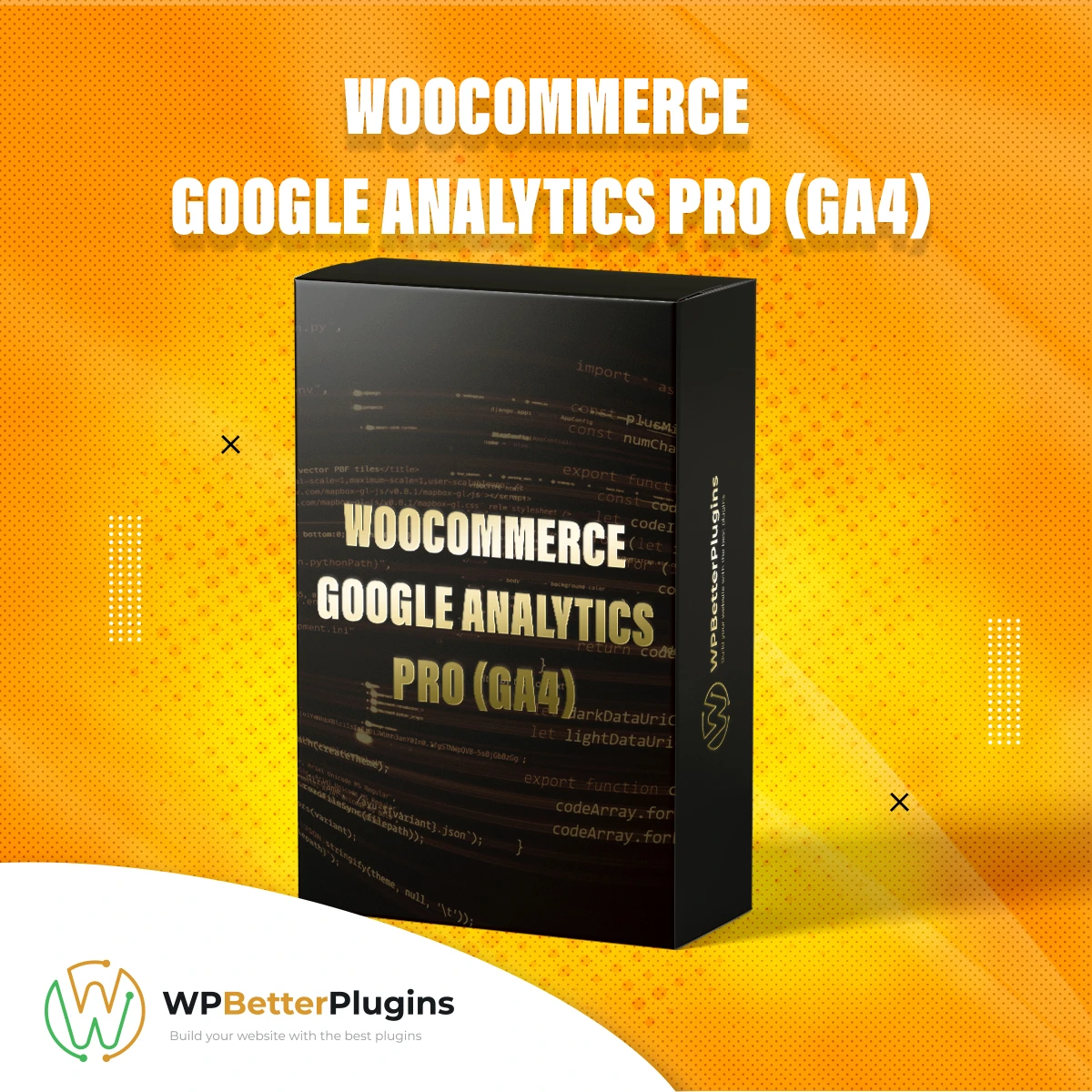
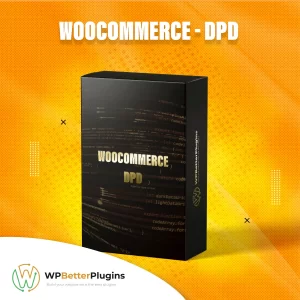

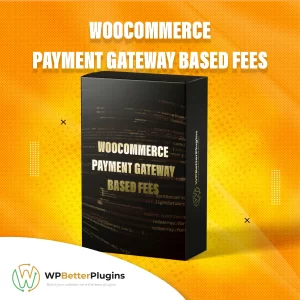

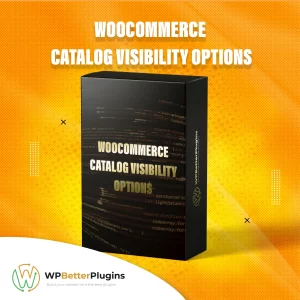
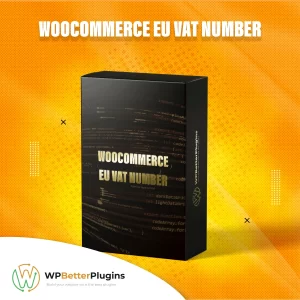
Reviews
There are no reviews yet.