WooCommerce Google Merchant Center allows you to display products from WooCommerce on Google by integrating your store with the Google Merchant Center feed. Google Merchant Center is a service that enables you to advertise your store’s products on Google. By adding your store to the Merchant Center, you can use Google AdWords to promote your products individually, rather than advertising your entire website.
What are the benefits of using a plugin that integrates WooCommerce with the Google Merchant Center?
Google is the dominant search engine, so if you’re serious about marketing your products on Google, integrating your WooCommerce store with the Google Merchant Center is crucial. Promoted products are displayed in search results in a text and graphic format, allowing you to stand out from the competition. With this plugin, you can easily integrate and automate the export of your products to the Google Merchant system.
Google Merchant Center is a popular service offered by Google.
With Google Merchant Center, you can showcase product ads in search results with comprehensive information, including images, prices, descriptions, and store names. These ads appear in Google search results when users enter relevant keywords, such as “gaming chair.”
Google’s tools have long supported the marketing industry, and as an e-commerce store owner, it’s important to familiarize yourself with products that facilitate e-commerce promotion. This allows you to harness the potential of Google advertising and increase the number of potential customers in your store.
What is Google Merchant Center?
Google Merchant Center is an online platform directly connected to Google. It allows you to provide detailed information and data about your products, which Google uses to effectively recognize and display your products, resulting in increased advertising effectiveness. Google’s tools can be combined to expand reach and effectiveness. This system allows you to reach specific customers who are searching for your product online. Furthermore, by configuring your Google Merchant Center account appropriately, your product information will be constantly updated, eliminating the need for manual edits.
How does Google Merchant Center work?
The tool is user-friendly, like most of Google’s offerings. The process starts with creating a Google account and providing all the necessary information, including your address, website, and company contact details. The next step is to verify your website, which can be done through several available options. For a complete configuration and better results, it’s advisable to connect your Google Merchant Center account with Google Ads and Analytics. This is the first step in launching your first campaign and adding a product list. Using the Merchant Center website, you can enter individual products and use the plus icon to complete data fields. The next step is to select the target country, file name, and information transmission method. Google offers three options for data transmission:
- Data can be sent to Google through an automatically updated spreadsheet. You need to specify its location or create a new one for this purpose. This option is recommended for beginner users.
- Files containing data can be stored on a private server. Google can regularly read and update the data by specifying the URL of the file and selecting the frequency of data retrieval (daily, weekly, or monthly). This option is the best and most convenient.
- Google can also use data stored on a private computer. While effective, this solution is less convenient.
Preparing a data file for the Merchant Center
The file must be in the appropriate format and comply with the specifications provided by Google. If you have any doubts, it’s advisable to seek professional assistance. Our store offers a plugin for automatically generating a product file for the Google Merchant Center in WooCommerce, but knowledge of managing a Google Merchant Center account is necessary for seamless advertising.
Advantages of Google Merchant Center
E-commerce specialists and long-time online sellers point out numerous benefits of using GMC. Therefore, it’s worth including this system in your sales strategy to increase profits. Here are the key advantages of Google Merchant Center:
- High position in search engine results: GMC ensures good visibility for your products in search engine results. Ads are displayed prominently, surpassing sponsored links.
- Ads lead to sales: More advertising tools lead to more effective sales. Google enables efficient product promotion, which translates into sales results. Additionally, the system allows you to monitor prices, ensuring that your ads remain profitable.
- Convenient billing: With GMC, you only pay for actual results. You are billed by Google only when a user visits your online store. This allows you to measure the effectiveness of Google Merchant Center and control your budget.
- Visual appeal: Product descriptions alone may not be as appealing to visual shoppers, for whom images are the main incentive to make a purchase. With images and prices displayed in ads, your offers immediately inform users about the most important aspects. Furthermore, the monitoring feature helps you maintain competitiveness in the market.
- Streamlined shopping process: The system directs users directly to specific offers and selected products, making the purchasing process faster. In regular advertisements, users are often directed to general product categories, which significantly lengthens the buying process.
- Stay ahead of the competition: Trends are constantly evolving, and advertising is no exception. While some stores still rely on standard advertising tools, more and more owners are recognizing the value of GMC and starting to explore this popular Google tool. Therefore, staying up-to-date allows you to stay ahead of the competition.
- Product categorization: Google Merchant Center allows for customized product categorization, ensuring that your products are displayed to the right audience. This helps you reach the specific customers who are searching for your product online.
Incorporating Google Merchant Center into your e-commerce strategy can provide significant advantages, enhancing your sales potential and reaching a larger audience.
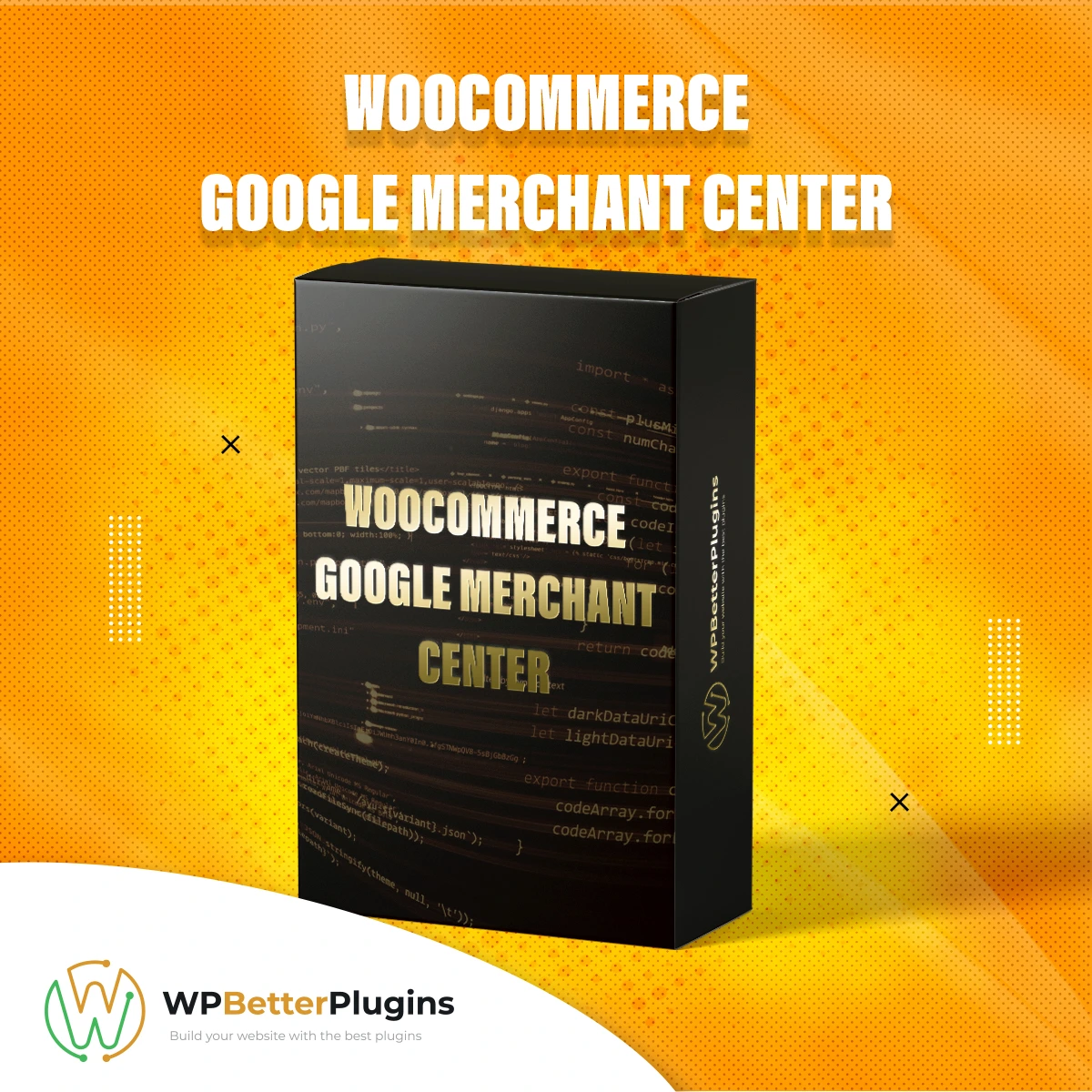
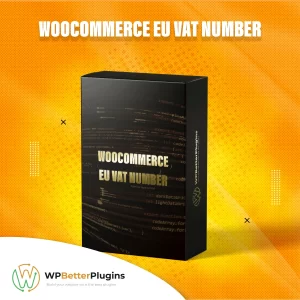

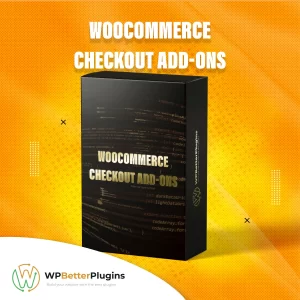
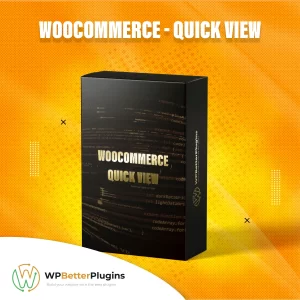
Reviews
There are no reviews yet.