Additional Fields in WooCommerce Products.
In today’s world of e-commerce, flexibility and customization to meet individual customer needs play a crucial role in running a successful online business. WooCommerce, one of the most popular e-commerce platforms, meets these expectations by offering various plugins and extensions. Among them, Product Add-Ons stands out as a functional extension that allows you to create personalized products in your store.
What is WooCommerce Product Add-Ons?
WooCommerce Product Add-Ons is a plugin extension for WooCommerce-based online stores that allows you to add additional options and fields to products. With this plugin, you can enable customers to add personalizations or additional options to products, such as custom prints on shirts or additional furniture components. You can also provide different options only for specific products or categories.
woocommerce additional fields product addons
Product Add-Ons allows you to add options to products such as custom text fields, checkboxes, radio buttons, dropdown lists, and more. This allows customers to personalize their orders, while store owners gain greater flexibility in managing their offerings.
What features does Product Add-Ons for WooCommerce offer?
This plugin is useful for those who want to enable customers to add personalizations or additional options to products, as well as for those who want to enhance product configuration capabilities. It also allows for a better personalized shopping experience by tailoring product options to customers’ needs and preferences.
Adding options to products: Depending on your needs, you can add various types of fields, such as text fields, checkboxes, radio buttons, dropdown lists, and more. This enables the addition of diverse options to each product, such as color choices, sizes, materials, or additional services.
File uploads: Customers can upload their own files. For example, to create custom designs on shirts, mugs, or business cards.
Option pricing: Product Add-Ons allows for adding additional charges for selected options, allowing store owners to account for extra costs associated with product personalization.
Global Add-Ons: The extension allows for creating global add-ons that can be applied to multiple products simultaneously. This saves time and enables consistent add-on management.
Conditional fields: Product Add-Ons enables the creation of conditional fields that appear only when customers select a specific option. For example, a text field for engraving may appear only when the customer checks that they want engraving on their order.
Additional product fields in WooCommerce provide an excellent alternative to variant products.
What are the benefits of implementing Product Add-Ons?
Implementing WooCommerce Product Add-Ons in your online store brings several benefits:
Market differentiation: Product personalization is a key factor that attracts customers and allows you to stand out in the competitive e-commerce market. With Product Add-Ons, you can offer customers unique, tailored products that translate into satisfaction and loyalty.
Increased order value: Providing additional options and services often leads to higher order values. Customers are more likely to choose products with extra features or services, which can increase revenue.
Flexibility and control: Product Add-Ons gives you full control over additional options, their prices, and conditions. You can quickly respond to changing customer needs and customize your offerings to enhance your store’s competitiveness.
Time savings: Global features and integration with other WooCommerce plugins make add-on management easier and faster. You save time that you can allocate to developing other aspects of your business.
How to get started with WooCommerce Product Add-Ons?
To start using Product Add-Ons, you need to purchase and install the extension first. Then, configure the additional fields according to your needs using the options available in the product settings or by creating global add-on fields that can be applied to multiple products at once.
Compatibility with other WooCommerce extensions:
Product Add-Ons is designed to work seamlessly with other popular WooCommerce plugins such as Subscriptions, Bookings, and Memberships. This allows you to create comprehensive, personalized offers that meet your customers’ expectations and work harmoniously with other features of your store.
Summary
WooCommerce Product Add-Ons is an essential tool for any store owner who wants to offer personalized products and services to customers. With its user-friendly interface, flexibility, and compatibility with other popular WooCommerce plugins, Product Add-Ons allows for quick and efficient customization of offerings to meet customer needs. This translates into higher order value. With this plugin, you can easily define and calculate additional charges for additional services. Simply assign a price to each element, and the plugin takes care of the rest.
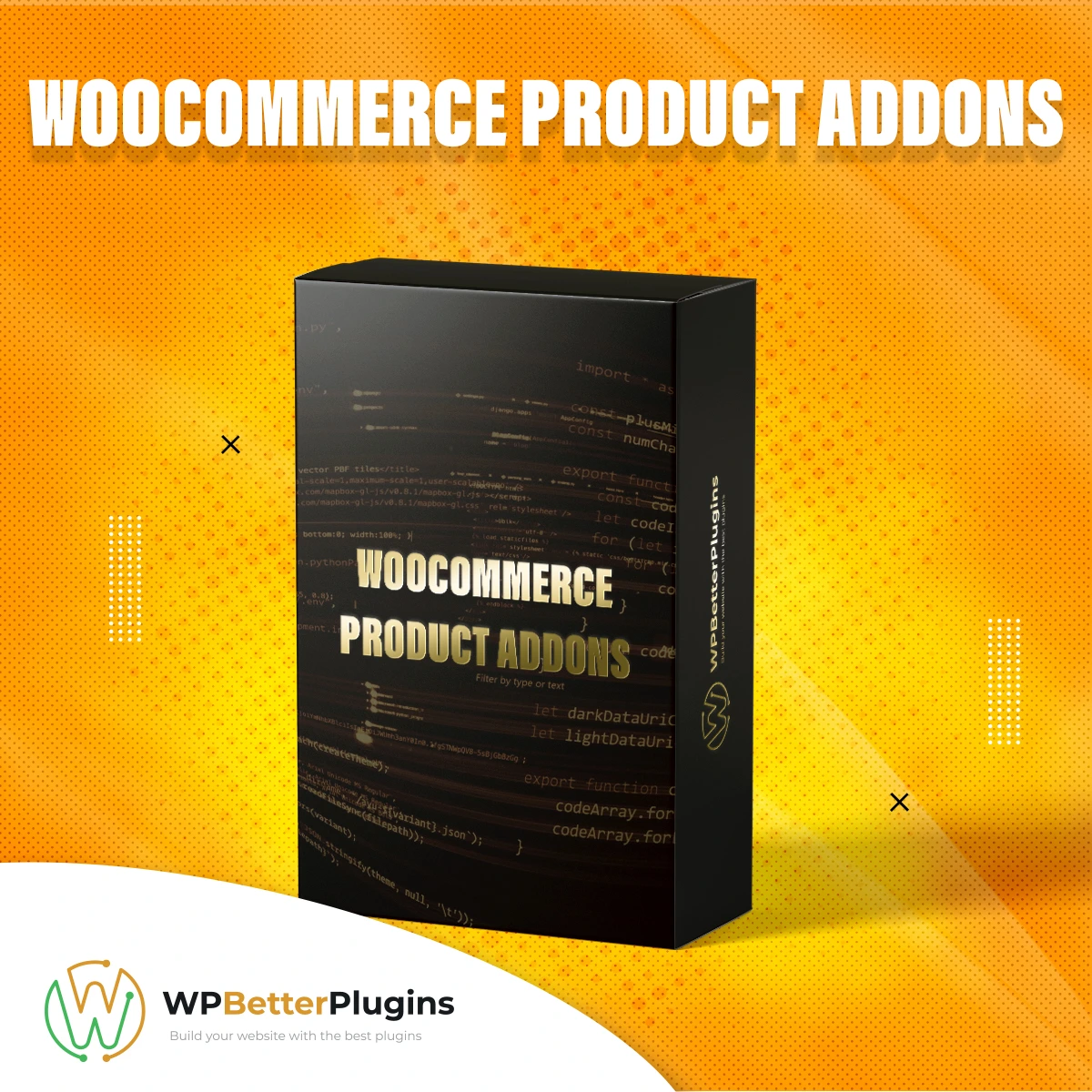
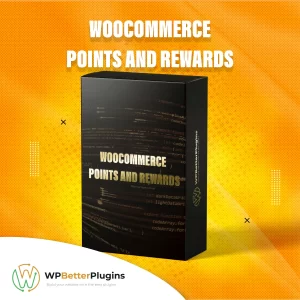




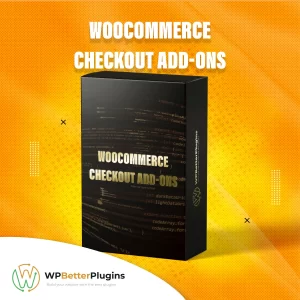
Reviews
There are no reviews yet.