WooCommerce Checkout Field Editor is a plugin designed for customizing and editing fields on the WooCommerce order page. Whether you have a unique store or simply need to modify order fields, this plugin provides the flexibility to tailor the order form to your specific requirements. With WooCommerce Checkout Field Editor, you can easily add new fields, remove unnecessary ones, change field names, and adjust their display order.
This plugin also allows you to make certain fields mandatory, ensuring the collection of vital information needed to process orders. You can restrict access to specific fields for certain customer groups or hide them for particular products or categories.
Ideal for those seeking to customize the order form to their needs or gather essential customer data for order fulfillment, this plugin enables a more personalized shopping experience. It empowers you to effortlessly edit and add order fields in WooCommerce while specifying whether the fields should be mandatory or optional. For instance, if you don’t require address information, you can disable the collection of such data on the WooCommerce order page (Note: We do not recommend disabling default fields created by WooCommerce!).
With the toggle functionality, you can easily enable or disable fields. Additionally, you have the option to display field data in the order details, allowing you to view how customers have filled out the fields.
So, what exactly does the WooCommerce checkout field editor plugin offer?
- Easy editing, removal, and addition of fields in:
- Payments: Payment section and billing address in the checkout.
- Shipping: Shipping section in the checkout.
- Additional Fields: Order notes, etc.
Examples of plugin applications for WooCommerce checkout field editing:
- Set a delivery date requested by the customer.
- Gather additional information from customers.
- Exclude certain data collection, like a customer’s phone number.
- And many other interesting scenarios.
What types of fields can you add?
You can add text fields, large text areas for order notes, time selection, headers (for visually separating data), select boxes, and multi-select boxes.
Additional WooCommerce fields: If you accidentally remove a field, what can you do next?
Sometimes mistakes happen, and you may find yourself in a tricky situation. If you have many fields and accidentally disabled required fields, causing issues, you can try fixing it using the “Reset Checkout Fields” option.
Where can you find this option?
Go to WooCommerce => Status => Tools => Checkout Fields and check the “Reset Checkout Fields” option.
The fields should reset to their default settings.
Emails: If you’re using version 1.1.8 or above, you can display your custom fields in emails sent by WooCommerce to your customers.
The WooCommerce Checkout Field Editor plugin and its add-ons are developed by WooCommerce
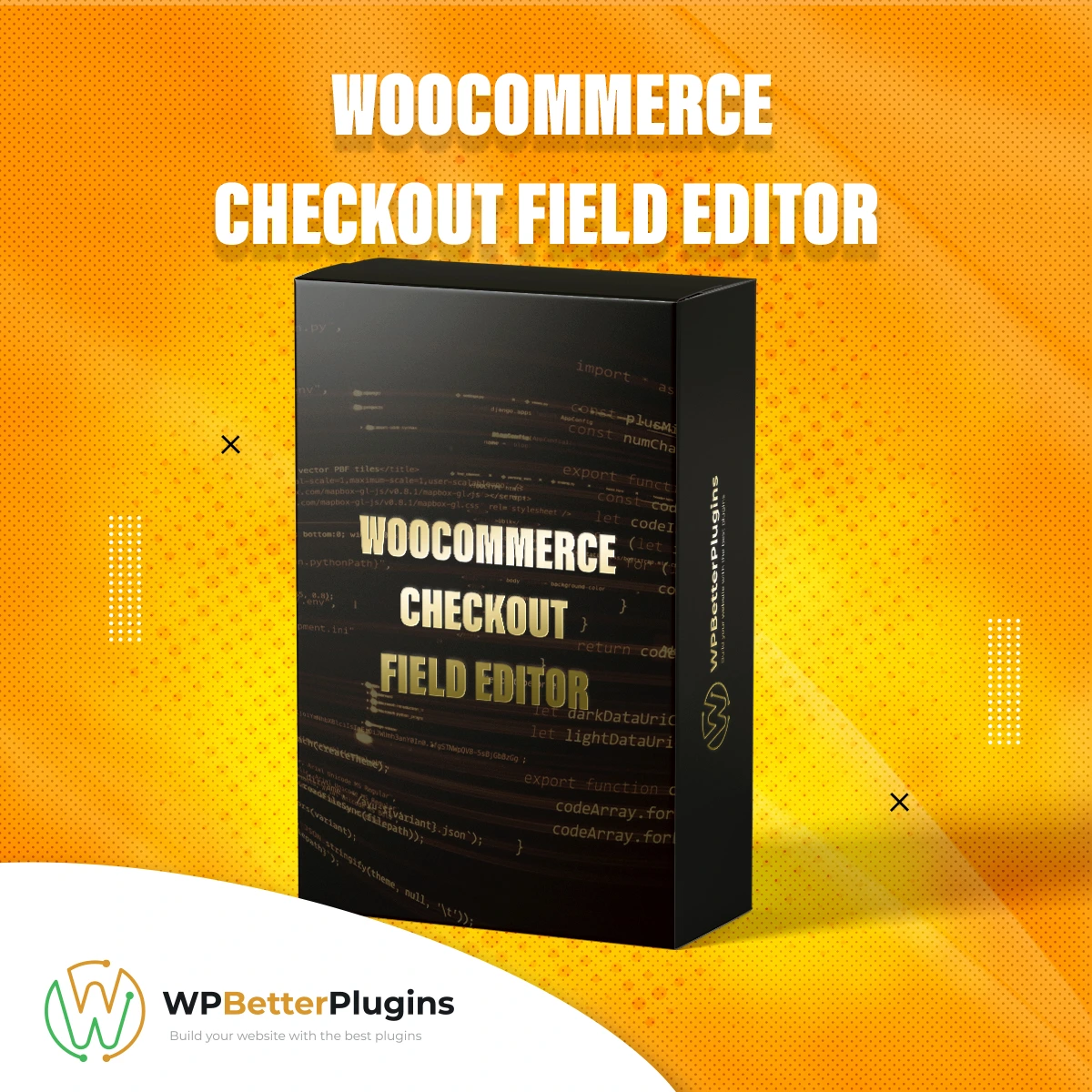

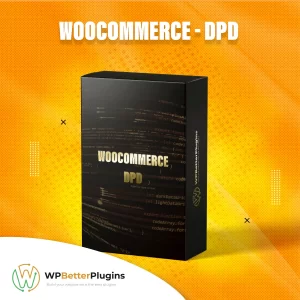


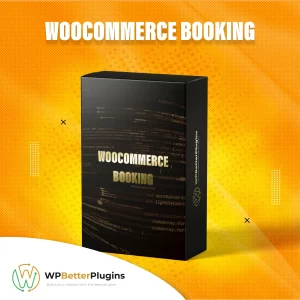
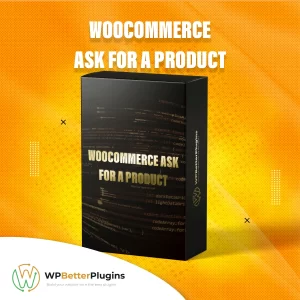
Reviews
There are no reviews yet.