Reward your customers with loyalty points that can be redeemed for discounts in your WooCommerce store!
There are many ways to turn people into loyal customers, and creating a loyalty program is a key element for any online store. Loyalty programs are beneficial for all types of eCommerce stores, whether they are based on WooCommerce or other platforms.
Simple operation of the WooCommerce Points and Rewards loyalty program:
A loyalty program is an effective way to increase customer engagement and satisfaction by awarding points and rewards when they perform specific actions. You can award points to customers when they make a purchase. For example, you can give customers 100 points for spending over $500 in your WooCommerce store. Customers can later redeem these points for discounts on their next purchase or receive free gifts.
Benefits of creating a loyalty program in your WooCommerce store:
Increased sales – Customers are encouraged to purchase products from your WooCommerce store.
Build a loyal customer base – A loyalty program is an excellent way to give something back to your community. Customers are more likely to trust and appreciate your brand compared to competitors.
Increased brand value – Engaging more people in brand development helps increase its value.
Increased customer value – Having a loyalty program makes customers more likely to stay with your brand in the long run.
Are you running an online store or training platform? This plugin is perfect for you! Reward customers for purchasing your products. For example, you can set it up so that customers earn 1 point for every dollar spent in your store, and when they accumulate 10 points, it equals $1.
WooCommerce loyalty program
This encourages customers to make repeat purchases in your store. For example, a customer purchased a product for $60 and received 60 points. They can then redeem these points for a $6 discount on their next purchase. You can set redemption limits so that customers can only redeem a certain number of points.
Control:
The number of points customers can earn for purchasing a product.
How many points can be redeemed for a specific discount in the store.
Earn points at the WooCommerce product and category levels.
The maximum number of points that can be used for a discount in the store.
Notifications:
Customers will receive notifications about how many points they can earn if they complete their order. If they already have some points, they will be informed in the cart that they can redeem them for a discount.
You can translate the customer-facing notifications in the plugin’s settings to maintain a consistent language in your store (e.g., English or Polish).
WooCommerce loyalty program
Give users extra points for registering or writing product reviews. This can encourage customers to create accounts in your store and write reviews for products.
For example:
25 points for registering in the store.
10 points for writing a product review.
Customers can redeem points for discounts based on a set conversion rate. For example, 100 points may be worth $1. You can also set a maximum discount in the cart, product category, or product level to limit available discounts.
Already have a WooCommerce store and want to implement a loyalty program?
If you already have a store and want to introduce a loyalty program, no problem! With the click of a button, you can assign points to all customers for their previous orders.
Discounts in the cart
Set that 100 points equal $1 and allow customers to start redeeming points for discounts. Customers will see a notification in the cart indicating how many points they can allocate for a specific discount. If a customer chooses to redeem the points, they can click “Apply,” and the discount will be added to their order.
Manage customer balances
Need to update the point balance for a specific customer? No problem, simply enter the new point amount the customer should have, click “Update,” and the point balance will be updated. With this straightforward method, you have full control over customer point balances.
Logs
Sometimes you may need to check logs to see who earned specific points and when. The authors of this WooCommerce plugin have thought of that! You can view who earned or deducted specific points and see which admin added or subtracted points from a customer. All this data is available in the logs.
WooCommerce My Account
Customers can view their point balance and history in their customer accounts in the WooCommerce-based store under the “Points” tab.
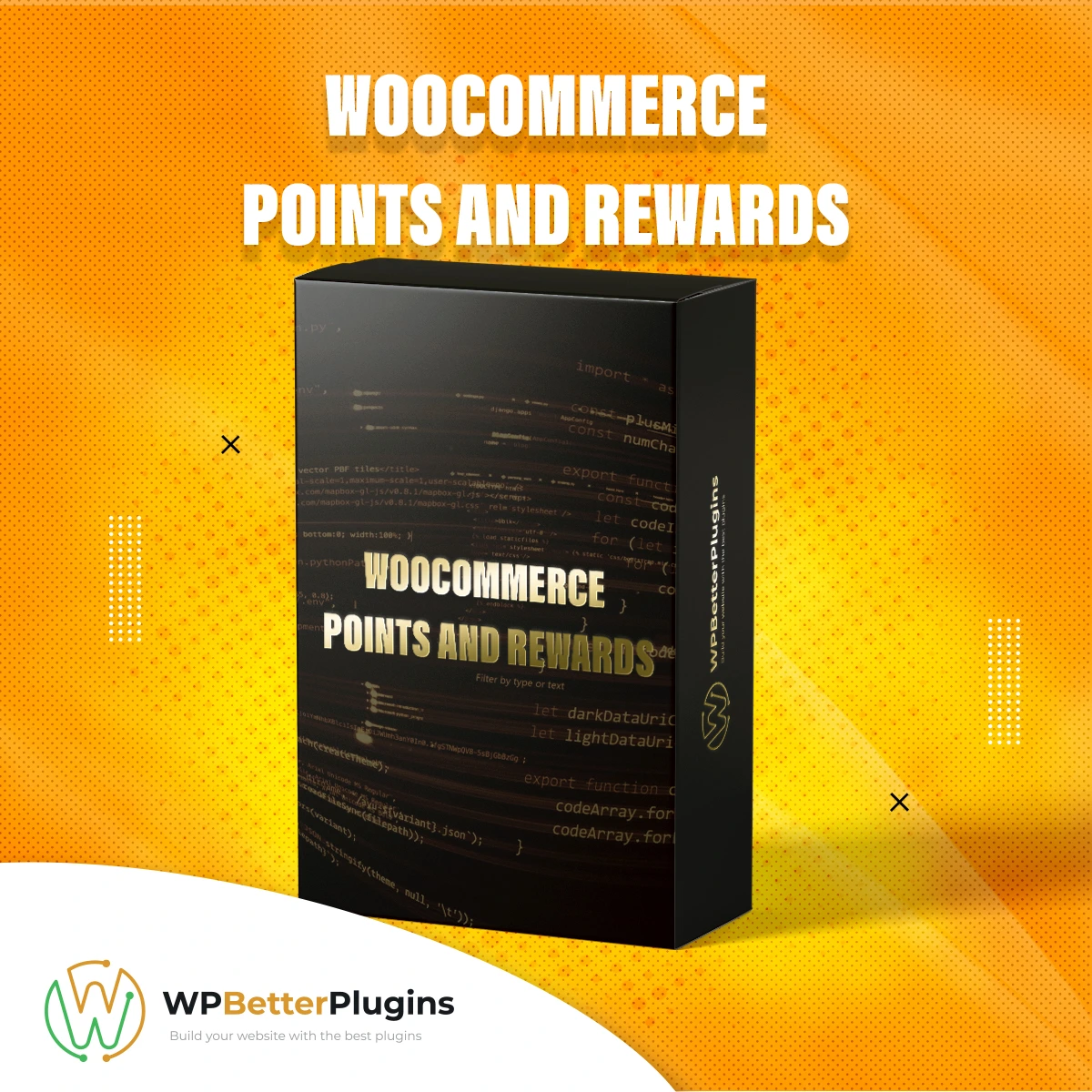
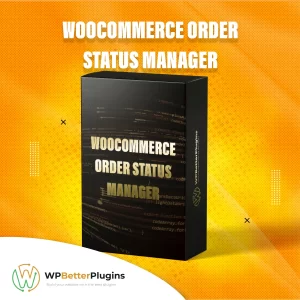
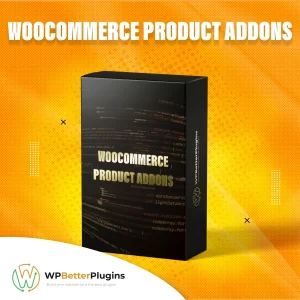

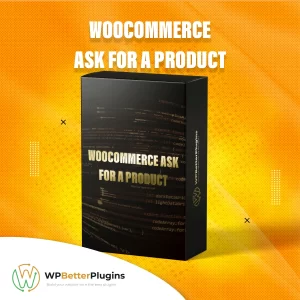


Reviews
There are no reviews yet.