WooCommerce Table Rate Shipping is a plugin for WooCommerce-based online stores that allows you to create different shipping options using a rate table. This plugin enables online stores to define various conditions for each shipping option, such as price, location, weight, or product value. With this plugin, online stores can offer their customers different delivery options tailored to their individual needs and preferences. The plugin also allows for the creation of advanced rules for each shipping option, such as the ability to specify additional fees for delivery to specific areas or weight limits for individual shipping options.
Calculating custom shipping costs in WooCommerce based on weight, order value, or the number of products is possible with the Table Rate Shipping plugin. Using this plugin, you can define multiple costs based on delivery location, location, product price, weight, shipping classes, and the quantity of purchased products.
Different ways of calculating shipping costs using Table Rate Shipping in WooCommerce include:
- Weight-based rates – calculating rates based on the package weight.
- Per-item rates – calculating rates based on the number of items.
- Class-based rates – calculating rates based on shipping classes.
You can create advanced weight rules in WooCommerce using various criteria such as product price, product weight, the number of items, or the number of items in the same shipping class.
The plugin provides the following methods for calculating shipping costs:
- Order-based: Calculates shipping costs for the entire cart. If the customer’s cart contains different shipping classes, the highest priority class will be used. The shipping class priority can be set in the table displayed below the rate table.
- Per-item rates: Calculates rates by checking each item in the customer’s cart and determines the shipping amount based on the specified rate in the Table Rate Shipping plugin.
- Line-item rates: The plugin checks how many units of the same product are in the cart, and the customer is charged only once for the multiple quantities of the same item.
- Class-based rates: Each shipping class in the cart is summed up and offered at the final rate.
The plugin allows you to set multiple shipping methods in your WooCommerce store. You can choose which product information should be used to calculate rates, such as price, weight, number of items, or number of items in the same shipping class. The plugin also allows you to set a maximum and minimum delivery cost to be charged to the customer. Additionally, you can add a handling fee or stop further calculation of shipping costs if a specific rule is met within the plugin.
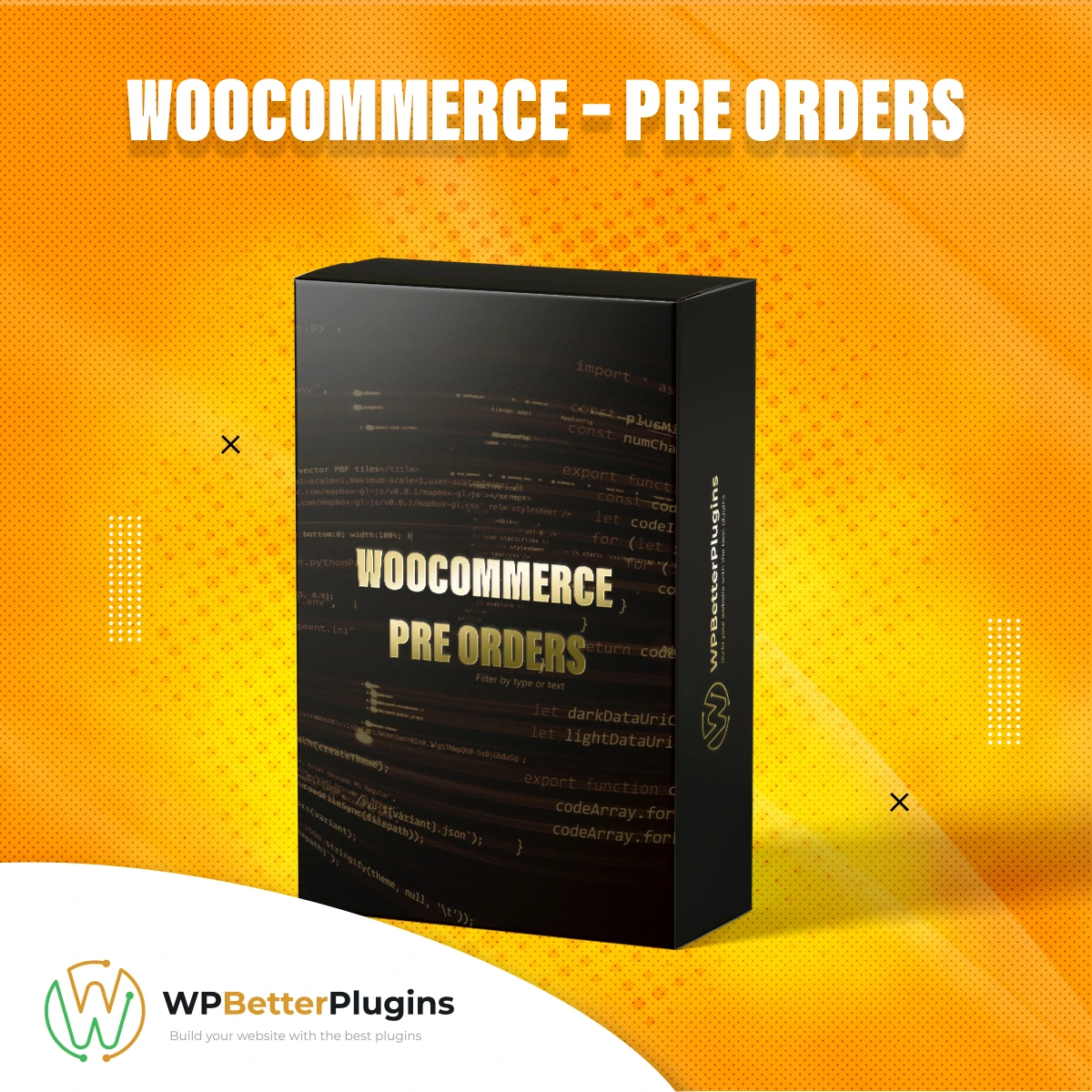
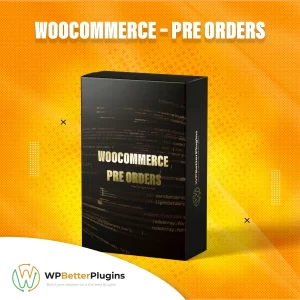
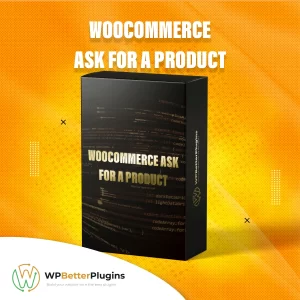

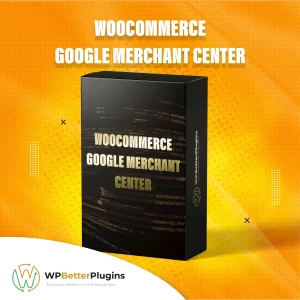
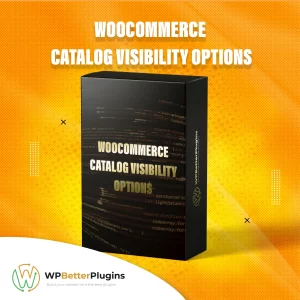
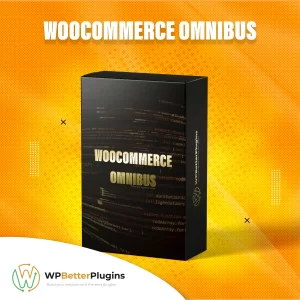
Reviews
There are no reviews yet.